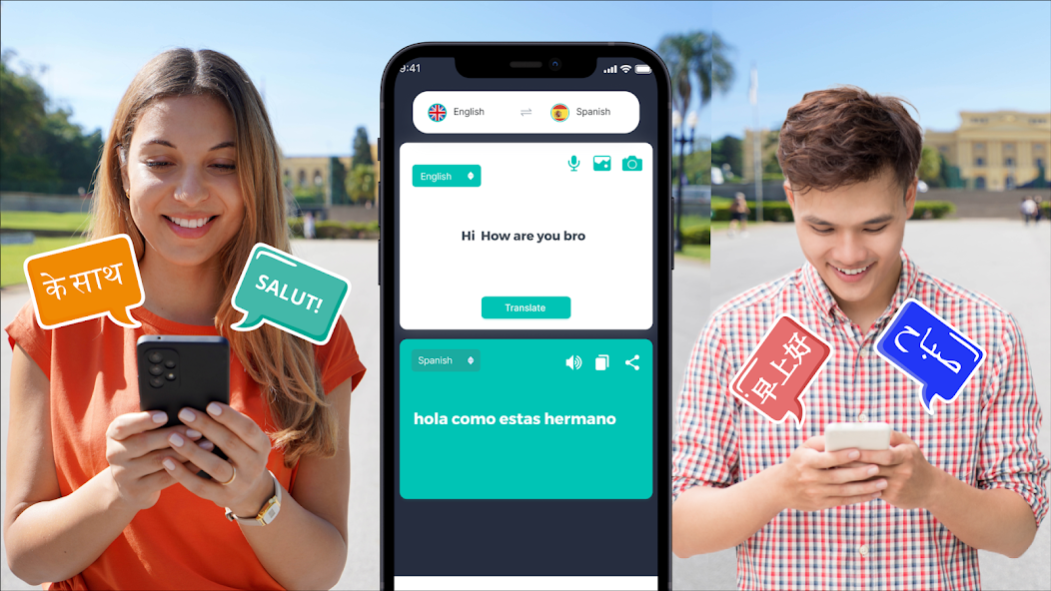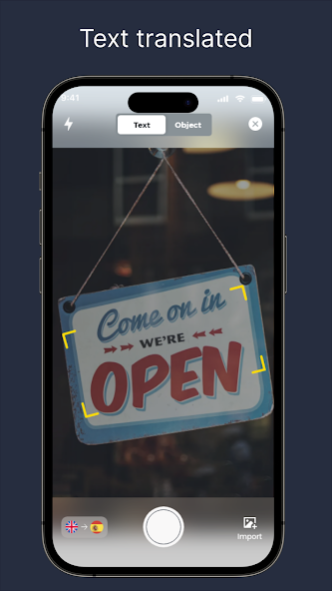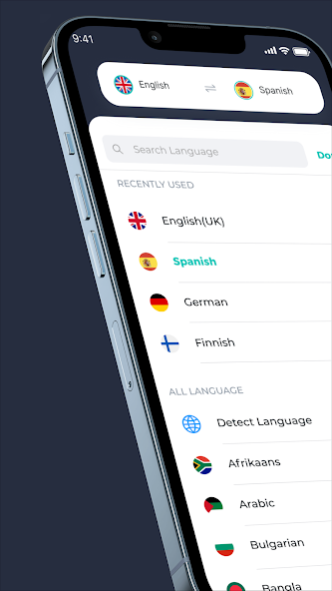Photo Translator All Language 1.7
Free Version
Publisher Description
Camera to Speech & camera Translator is one of the most professional translate camera apps that can easily scan text from images and can be sent via email or share on any channels like social media or you can copy that specific text which you want. This translate camera photos app is suitable for everyone such as; journalists, teachers, students, and businessmen. OCR stands for Optical Character Recognition. This spanish translator camera app can convert images into text. This camera translator app takes an image from the camera or from the gallery and converts it into digitized text which can be shared with other applications such as Email and SMS, or copy-paste the text according to your ow will.
All language translators camera tool is able to vary with JGG,JPEG,TPG, PNG and all PDF formats and provide best chance of capture cam function to translate all types of data & images very fast. Ultra Fast Screen camera voice Translator is very useful application for tourists, who visit other country and interact with different people. All Users can also scan the shop-board as a photo and translate to your favorite language by employing cam translator photo translate tool.
Translator Camera Scanner & photo translator app has the ability to translate accurate image view to text view and store it in translation history.
You can easily translate PDF files without converting or extracting.
Translator with camera app simply chooses PDF files & translate into multi-languages by camera photo translator hd.
Different languages translation available for free in the language translator camera.
Free Voice, Camera translator & Photo Translator application helps the users to translate by using voice recognition functionality of the app.
Just speak & translate what you speak in different languages at the same time by camera translator:translate app.
Translation camera is Very valid application for college students & traveller who can travel to different countries.
Translator camera app can share your translated files with your friends on social media application.
Features of Photo TranslatorAll Language;
The functions of photo translator app is very amazing and simple.
Picture translator tool is Free camera voice translator app.
All language translators
Camera and screen translator like japanese translator camera and spanish translator camera.
Photo text translator and photo translator free
Convert camera image to text.
camera translator: photo scan has users favorite filters.
Translator photo has the best OCR translator Voice & image to text converter features.
How to use:
Download image translator app in your device and translate all languages text into images and photos into text. If you like the features of the translate photo app. Give us amazing feedback.
About Photo Translator All Language
Photo Translator All Language is a free app for Android published in the System Maintenance list of apps, part of System Utilities.
The company that develops Photo Translator All Language is Zwings Studio. The latest version released by its developer is 1.7.
To install Photo Translator All Language on your Android device, just click the green Continue To App button above to start the installation process. The app is listed on our website since 2023-09-08 and was downloaded 0 times. We have already checked if the download link is safe, however for your own protection we recommend that you scan the downloaded app with your antivirus. Your antivirus may detect the Photo Translator All Language as malware as malware if the download link to com.grounders.cameratospeech.cameratranslator is broken.
How to install Photo Translator All Language on your Android device:
- Click on the Continue To App button on our website. This will redirect you to Google Play.
- Once the Photo Translator All Language is shown in the Google Play listing of your Android device, you can start its download and installation. Tap on the Install button located below the search bar and to the right of the app icon.
- A pop-up window with the permissions required by Photo Translator All Language will be shown. Click on Accept to continue the process.
- Photo Translator All Language will be downloaded onto your device, displaying a progress. Once the download completes, the installation will start and you'll get a notification after the installation is finished.